Business Tip #3: Master PowerPoint Templates
Why I’m sharing business tips
I’ve established my business as a consultant, speaker, facilitator and ICF coach over the last few years. There are so many products I wish I’d used from the very beginning. They would have saved me so much time and energy, in addition to boosting my productivity and streamlining the processes I use. In this Business Tips blog series, I’m going to share examples of helpful resources for other entrepreneurs who encounter similar challenges. All product opinions are my own; no-one is paying me to promote their product.
Today’s recommendation: Build your branded PowerPoint template
If you use slides at all in your business, I thoroughly recommend creating a master template which ensures consistency with your branding in every presentation. If you’ve never created a master PowerPoint template before, you can refer to these handy instructions from Microsoft.
The problem it solved for me
The focus of my business is supporting emotional wellbeing for relocation. In my work, I facilitate workshops and present keynotes. My PowerPoint slides always looked professional with consistent branding, but I could easily spend hours on formatting and adjusting slides individually. Having a master template saved me tons of time, because I set my template up so:my logo was on each slide, and the font size and style was consistent across every slide.
How I use it
Every time I need to create a slide deck for a presentation, I open a new presentation from my branded template. So easy!
Benefits of using a master PowerPoint template
Saves you a ton of time with formatting
Ensures consistency with styles and colours, which looks professional
Places your logo on every slide without the need for you to copy and paste your logo image on to each individual slide
You can quickly and easily change the layout of an existing slide to a different layout in the master template
Watch out for…
If you present with other people or on someone else’s computer, and your brand font is not installed, then your template will look awful!
The same principle applies if an event organiser wants to drop your slides into a bigger deck. Your slides will be formatted according to the event organiser’s template, and again, will look terrible. I always explain this as the reason why I need to use my own slides as a separate PowerPoint presentation and the event organisers I’ve worked with have totally understood.